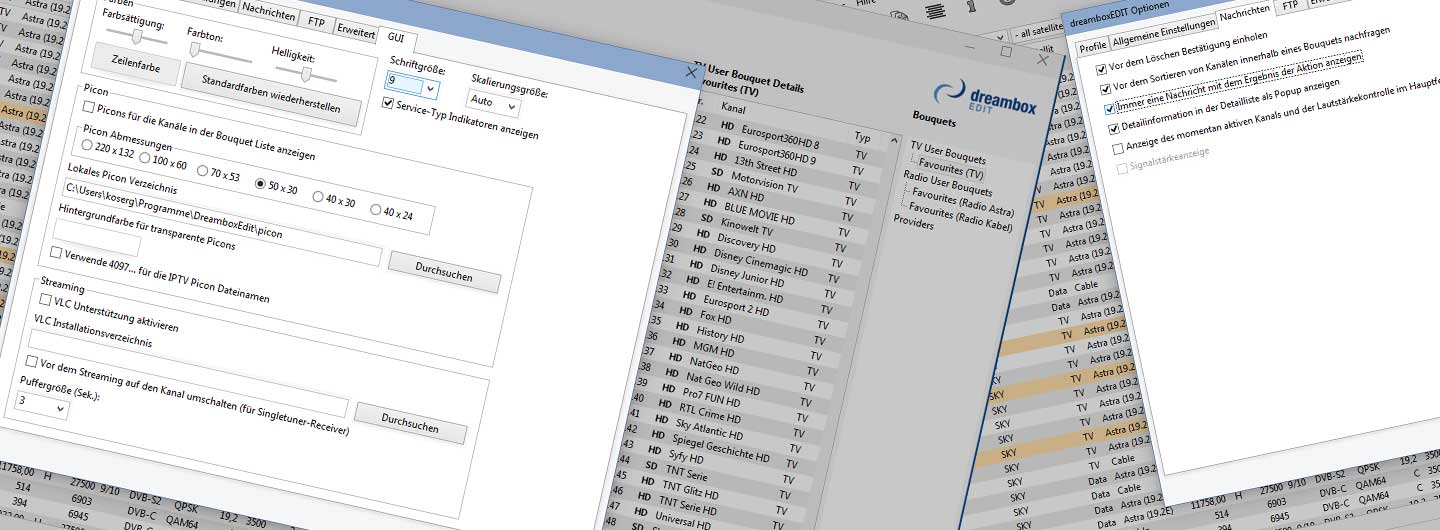To use the streaming function in dreamboxEDIT effectively, different basic settings are necessary. In the options and the tab GUI, we switch on the function and assign dreamboxEDIT the path to the VideoLAN VLC program.
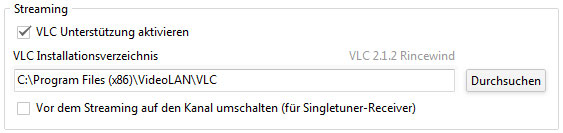
For boxes with a single tuner we should also activate the corresponding function, so that dreamboxEDIT can switch to the right channel before streaming. If you have problems with the VLC, you should follow the VLC version recommendations of the developer.

Further settings are not necessary, because with the shortcut CTRL+S (also works with right mouse click) we can now follow any channel in the upper right corner (a free standing and scalable window is in preparation). With a double click, a full screen display is also possible.