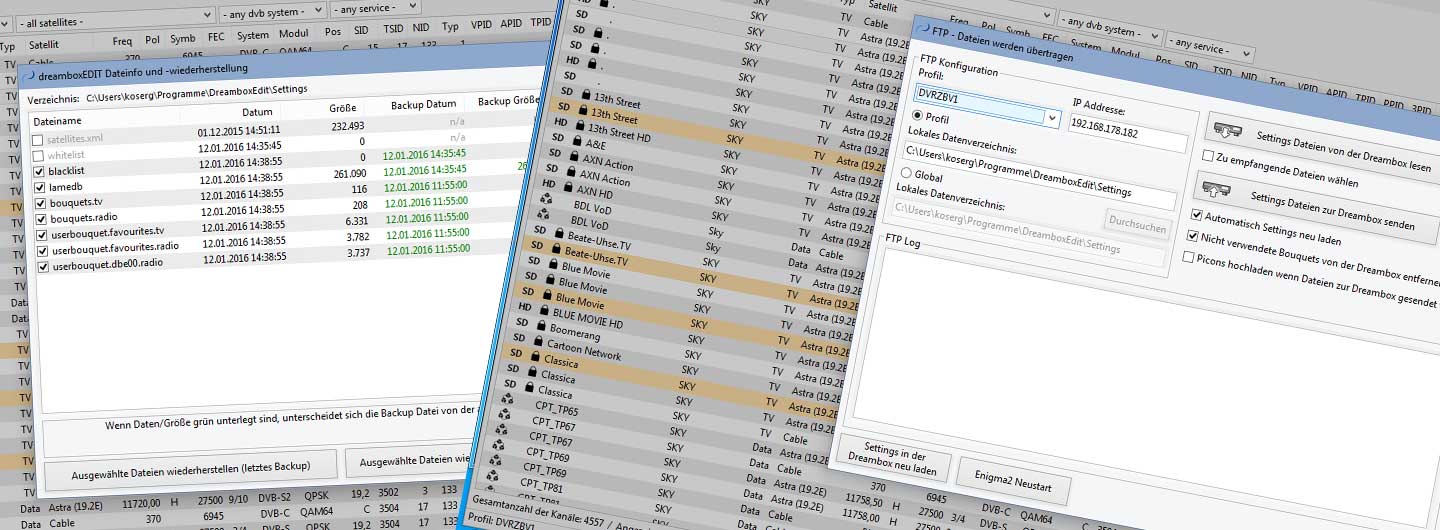dreamboxEDIT is a Windows channel list editor for all Enigma(2) based boxes. Due to the consequent further development by @dhwz, it is the best known software for Windows, which must be mentioned in connection with set-top boxes based on Linux. From a pure userbouqueteditor, a piece of software has been developed with which it is possible to manage the picons (channel logos), stream a TV program to the PC and edit important files like the satellites.xml directly. Furthermore it is possible to use the parental control function of Enigma2 with a few simple steps, or to add IPTV channels to your own user bouquets.
To understand the following lines, rudimentary knowledge of how the TCP/IP network works is required.
All Enigma(2) based boxes have a Linux kernel and can be controlled via API commands of the integrated web interface or in a console via Telnet or SSH. The commands to be used are summarized and described here. Each call starts with the IP address of the box, followed by a function call (example):
Box General Info
Request: http://IP_of_your_box/web/about
The placeholder “IP_of_your_box” always stands for the IP address used in the local network, it is irrelevant whether the box is connected to the router via a network cable or via a wireless WLAN connection. In the delivery state of the box it is assumed that there is an available connection to a router with DHCP enabled. If the connection to the box is correct, the router automatically assigns a free IP address and assigns this address to the MAC address of the network interface of our box. This IP address will now normally change only after the entire configuration in the router has been deleted.
Workshop >>