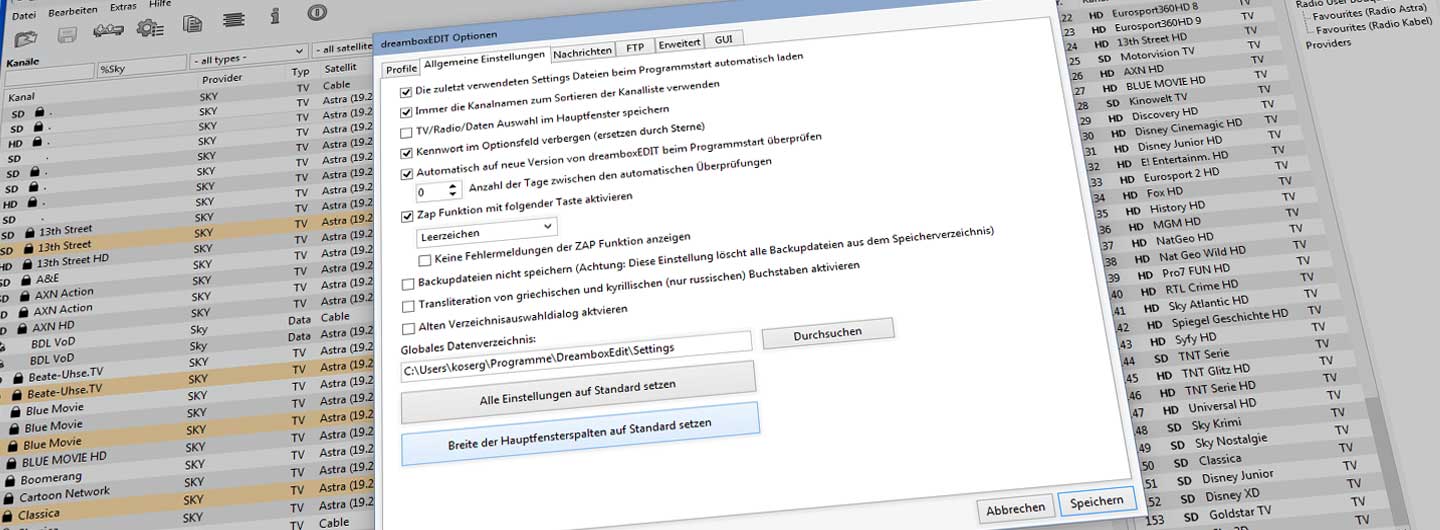In the previous workshop we have seen how we can reduce the channel flood in dreamboxEDIT. So we can now finally start to fill our bouquet “Favorites” with our favorite channels.
If you are missing some innovation in the creation of this bouquet, just use your TV magazine as a template. At home, for example, the Favorites list was only accepted after the daily program overview of the TV magazine was reflected in the program order in the box.
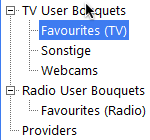
First we select a bouquet in the rightmost window (usually the standard bouquet “Favorites”). Now the content of this bouquet appears in the middle window. If we want to add more channels to this bouquet, we select the channels in the left window and drag them to the middle window with the left mouse button pressed down. Of course it is also possible to select several channels with the well-known function in Windows (CTRL+left mouse button). In my opinion it takes too much time to make sure that the channels are added in the right order.
First copy all the channels you want and then work on the order within the bouquet in the middle window.
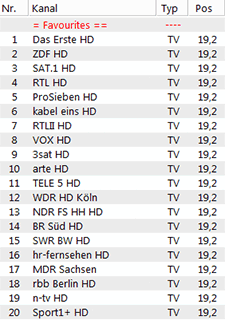
To stay with the example, selection via channel list functions, then add all desired channels of a provider to the bouquet and clean up later. Even more overview within a bouquet can be achieved by using “Marker”. Think of it as an article heading, which is also displayed in the bouquet list of your box. So you can easily give more structure to large bouquets.
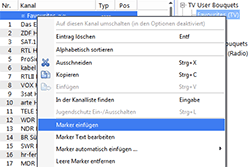
If you prefer to create another bouquet, e.g. to outsource rarely used channels, please note that the function “Allow multiple bouquets” on the box in Menu->Settings->System->Customize must be activated. If you want to switch to the first program of the next userbouquet while zapping through your userbouquet at the end of one userbouquet, please switch the option “Switch bouquet on quickzap” to yes in the same menu.