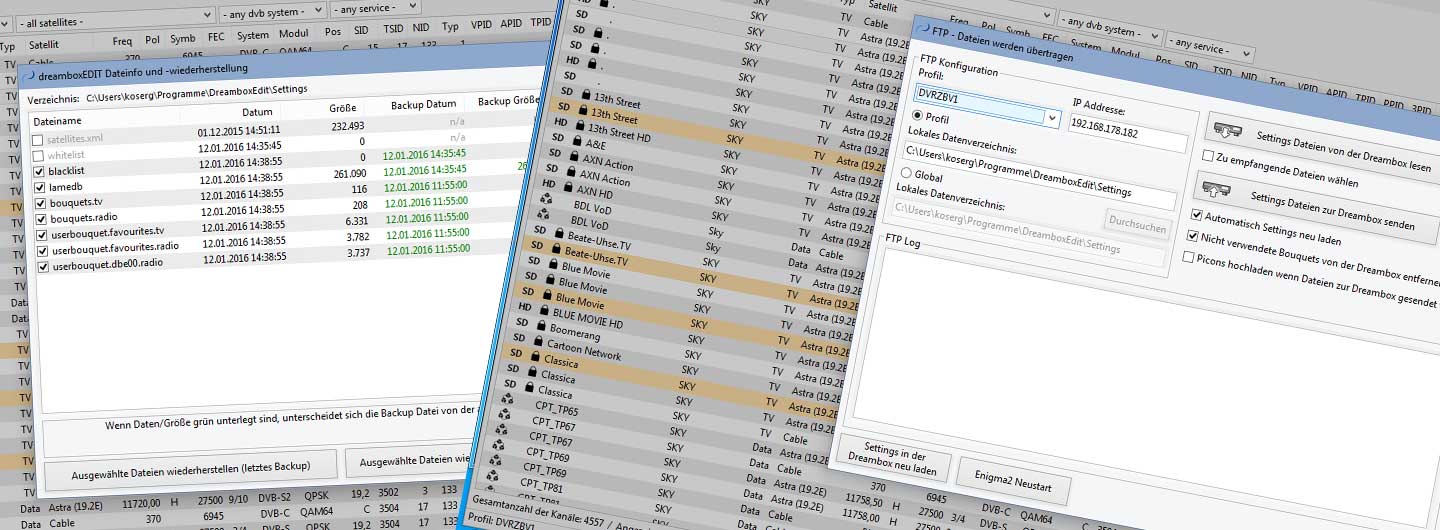To allow dreamboxEDIT to access files in the Enigma Box, several settings have to be made. In the Options window we will now make these changes.
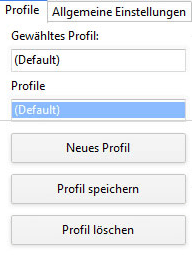
If you want to access different Enigma Boxes with dreamboxEDIT, it makes sense to create a separate profile for each Enigma Box. First the default profile name will be overwritten by a reasonable entry and then saved with “Save Profile”. After that you can add more profiles with “New Profile”. Now we can take care of the settings in the right window. The most important information we need here is the IP address of the Enigma Box. If the box is still in its delivery state, or a current image has just been flashed, DHCP is active in the network settings of the active network adapter. This will assign a free IP address to the box when the network connection is active. This address can now be read in an Enigma2 box under Menu->Settings->System->Networking->Adapter Settings.
We now enter the IP address determined in this way in the corresponding field. All Enigma boxes use “root” as username, but the password may vary. For example, Enigma(1) boxes have a factory default password of “dreambox”, while Enigma(2) boxes can be left blank.
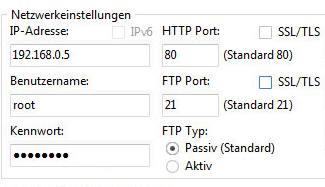
The HTTP port describes the port to which the box’s web interface listens, such as when a normal web page is called on the Internet. You can change this port using the Enigma extension Webinterface. You can access the configuration on the box with Menu->Extensions->Webinterface. Here you can also define if the authentication via username and password should be enabled, which is only useful if a password is assigned. The access via the encrypted HTTPS protocol is also activated here, which requires a password (without password no function). Activate in dreamboxEDIT as shown above, times the function SSL/TLS and then compare the displayed port 443 with the settings on the box. Not all functions of dreamboxEDIT can be realized not only by the web interface of the box, for the exchange of files a valid FTP (File Transfer) configuration is still needed. Here the suggested values should be used.
Let us now come to the testing of our registered values.
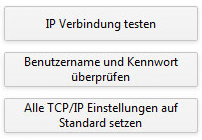
With “Test IP connection” only the accessibility of the web interface of the box via IP address and port is tested. With the function below, it will then try to establish a connection via FTP, which will only succeed with the correct user name/password combination. If you have made a mistake while entering the correct username/password combination, you can use the last function to reset all TCP/IP settings to the default values.
Although dreamboxEDIT can now access the box over the network, we will not have much fun without the right file paths. We distinguish between local and remote paths. Since the release of Enigma2, the paths for the channel and bouquet lists and their dependencies on the box have changed only slightly.
Although dreamboxEDIT can now access the box via the network, we will not have much fun without the right file paths. We distinguish between local and remote paths. Since the release of Enigma2, the paths for the channel and bouquet lists and their dependencies on the box have changed only slightly.
Basically we distinguish between the list of all channels (lamedb) and the bouquets created by the user (favorites). Only by creating a user bouquet is it possible to sort channels!
The following is a short overview of files and their meaning and content
- satellites.xml (XML formatted list with all transponders per geostationary position), is used during channel search
- lamedb (listing of all channels found during the search per service -> TV, Radio and Data)
- bouquets.tv, bouquets.radio (which userbouquets are available on the box)
- userbouquet..tv, userbouquet..radio (own channel lists with reference to channels from lamedb)
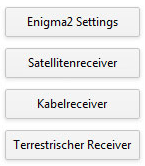
For all models with a release date before that of the Dreambox 7025-S (DM7000-S, DM500-S/C, DM5620-S and DM600-S/C/T) the paths that can be selected here via the quick selection are valid, for all following models the paths stored by the developer are valid. It is explained for each path which files must be stored there.
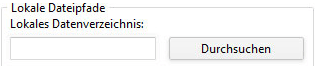
A special feature is the local path for the data directory, because here a suitable folder can be specified for each profile. If you want to specify a single data directory for all profiles,
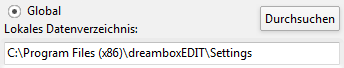
you should use the selection of a global data directory in the FTP window. With these settings nothing stands in the way of downloading the setting files from the box and editing them with dreamboxEDIT. Have fun with it.