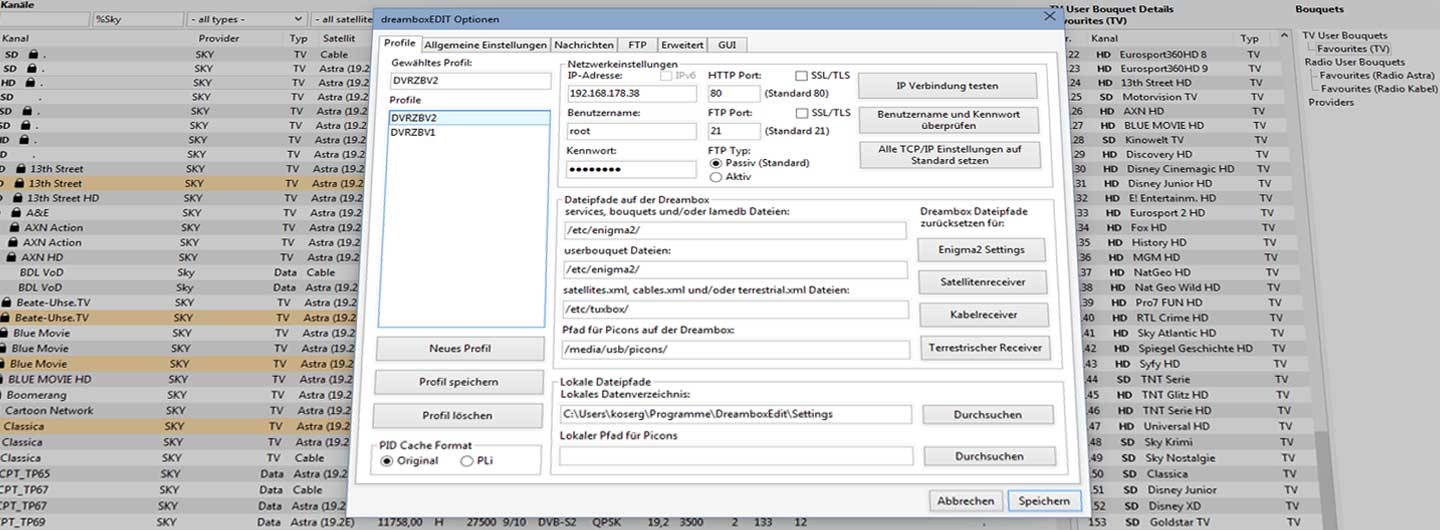If you have an earlier version than dreamboxEDIT 6.x installed on your PC, please use the Uninstall function of this version. Unfortunately this does not necessarily ensure that all entries in the Windows registry file have been deleted. Exactly these entries can cause very annoying effects during installation or later on during use. Therefore it is certainly a good recommendation to remove such entries from the registry file. Since I don’t think much of so-called Uninstall Tools for Windows, I would like to show you how to clean the registry with board tools.
Warning! Manual cleaning requires care, because you may have asked yourself why these uninstall tools are never that thorough. The provider or developer has to do the balancing act of the high expectations of the user and a possibly defective registry file, which can lead to Windows not starting anymore.
Don’t worry, dreamboxEDIT leaves so few entries in your registry file, so that an error when cleaning is impossible.
Open the Windows start menu via START and enter the command “regedit” in the line “Run”.
In the tree structure on the left, we delete the following key folders
HKEY_CURRENT_USER – Software – dreamboxEDIT
HKEY_CURRENT_USER – Software – LlamaWare
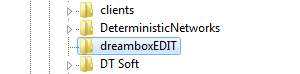
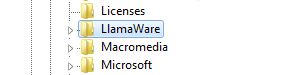
After that no old entries should disturb the installation of dreamboxEDIT 6.x, but all settings made in an earlier version are deleted and must be entered again.